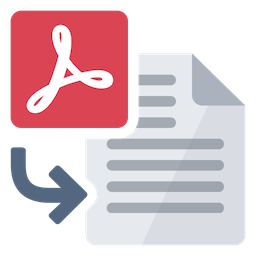FEATURES
A reliable, beautifully designed, intuitive and portable PDF utility that you can use to merge, split, protect, compress, convert your PDFs files AND more.
PDF EXPIRY
All-About-PDF gives you full control of your intellectual property by allowing you to specify when your shared PDF documents expire. This feature allows you to create time-limited PDFs using our strong DRM (Digital Rights Management) protection.
PRIVACY FOCUSED
As a desktop application, there is no need to upload your private PDF files to an unknown third-party remote server for processing. We also neither collect nor require your email address to use our application.
PDF CONVERSION
Batch convert your PDF files to several formats including Microsoft Word, Microsoft PowerPoint, JPG Image and HTML.
FAST PDF PROCESSING
All-About-PDF is a multi-threaded 64-bit application that utilizes your computer’s multiple CPU cores for blazingly speedy PDF processing.
MERGE OR SPLIT PDF FILES
All-About-PDF can take multiple PDF files and merge them into a single file. You can also go the other way by taking a single PDF file and splitting it into multiple documents. This is done by either specifying multiple page ranges to split by or you can simply tell the application to split the PDF every N pages (for example, you can split a PDF from pages 1 to 5 and 6-10 or just every 3 pages).
PROTECT PDF FILES
You can add Owner and User passwords to your PDF using 256-bit encryption. With an Owner password set on your PDF, you can specify user permission such as:
ability to copy from the document
ability to print the document
ability to annotate the document
ability to modify the PDF attributes
ability to modify the PDF contents and more
REMOVE PASSWORDS FROM PDF FILES
All-About-PDF can remove User and Owner PDF passwords from any PDF file so that they are no longer required to view the document.
ADD IMAGE AND TEXT WATERMARKS
This feature allows you to add a watermark using text or image to all the pages of a PDF. You can specify the font size, color and placement of the watermark to fit your exact needs.
COMPRESS PDF FILES
When you scan documents to PDF, the resulting files are usually large and this can make them challenging to work with and share. All-About-PDF’s compression feature allows you to shrink the PDF file size by compressing images, reducing image quality and removing unused objects and streams from the PDF. All-About-PDF can reduce a scanned PDF document’s size by more than 7000%!
EDIT PDF ATTRIBUTES, DELETE PAGES AND SET A PDF TO EXPIRE
Not only can All-About-PDF delete pages from PDFs, you can also use it to edit and set a PDF file’s attributes such as the Author, Title, Keywords, Producer and more.
All-About-PDF also allows you to prevent a PDF file from being opened after a certain date and display a message to the reader instead. This is very useful for billing activities such as quotes, invoices and purchase orders. For example, if you were sending out a quote that was only valid for 14 days, you could set an expiry date on the PDF so that should the document be opened after day 14, it would instead display a message that states that the quote is no longer valid.