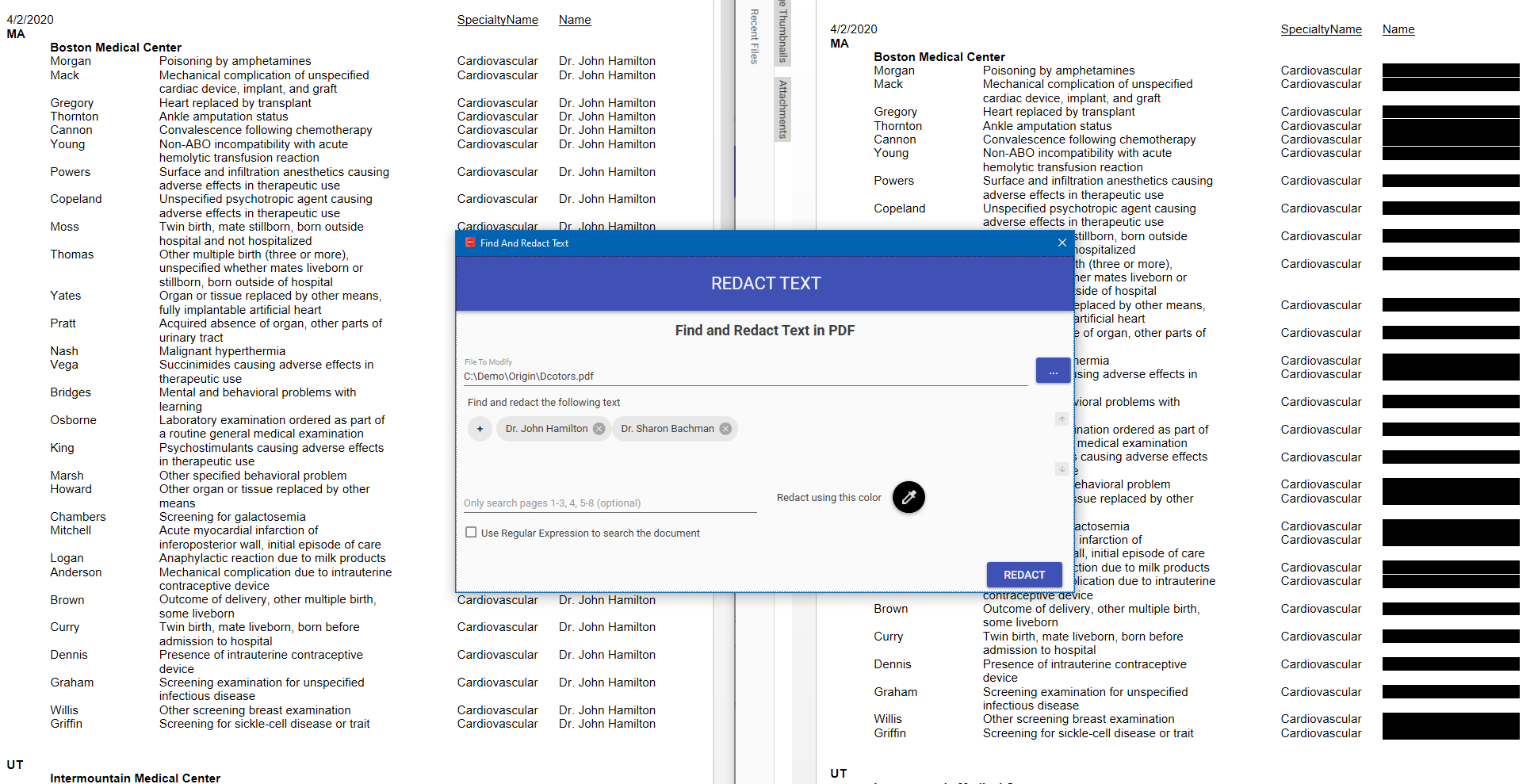Redact Text From PDF Files
Before distributing a PDF, you may want to examine it for sensitive or private information that can be used to trace the document back to you. This can be information such as email addresses, social security numbers, back account information and more.
Redaction is the process of permanently removing visible text from a document. You can use the “Redact Text” tool in All-About-PDF to obscure the sensitive information with a colored rectangle. The text is not only obscured, it is completely removed from the PDF and can never be recovered.
A PDF document with sample redacted names of doctors
To redact text from the PDF using All-About-PDF:
If you haven’t already done so, download All-About-PDF from here and install it
Open All-About-PDF and from the Home screen, click on the Redact Txt button
Select the file that you would like to process. For multiple files, you can use wild cards in the file name. For example, to process all files a folder use *.pdf as the file name.
Click on the + to add a keyword that All-About-PDF will find and redact. You may specify as many keywords as you want
You can specify the page range that you would like to have processed. For example, if you only want the text to be redacted on the first 2 pages, you can enter 1-2 as the page range
Click on the color picker to choose the color of the rectangle that will be overlaid on top of the matching text in the PDF
You may use Regular Expressions to search the document by selecting the Use Regular Expression check box
Click Redact button to process the document.
Once the processing is completed, the processed document will be saved with a _redacted suffix.
Download All-About-PDF today and starting protecting your PDF files by obscuring all the sensitive information from them.