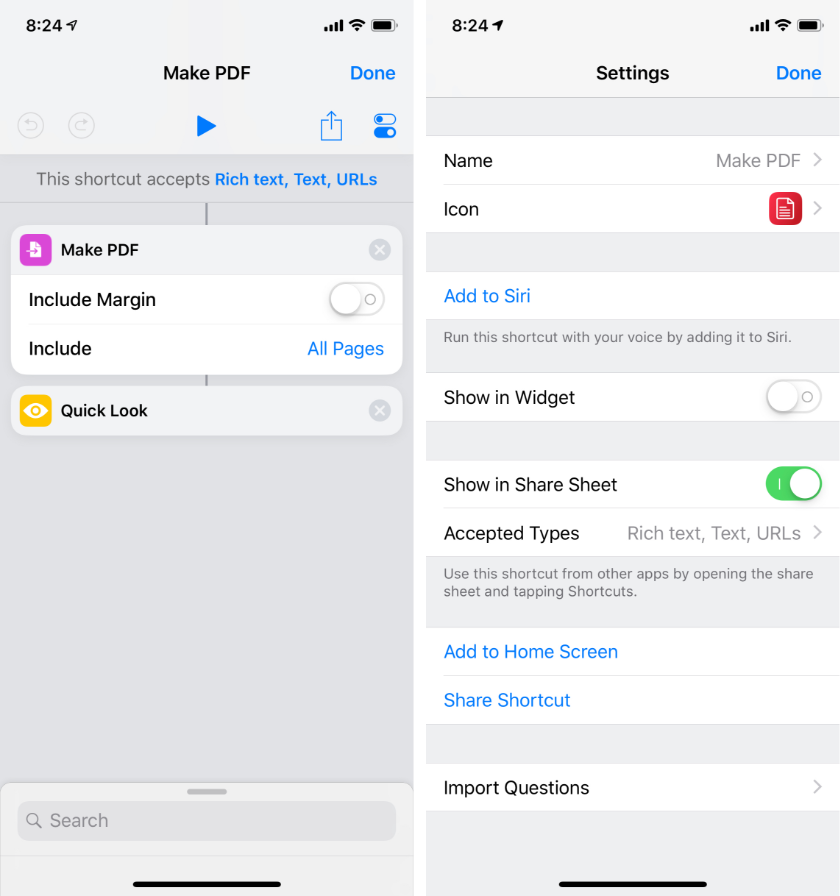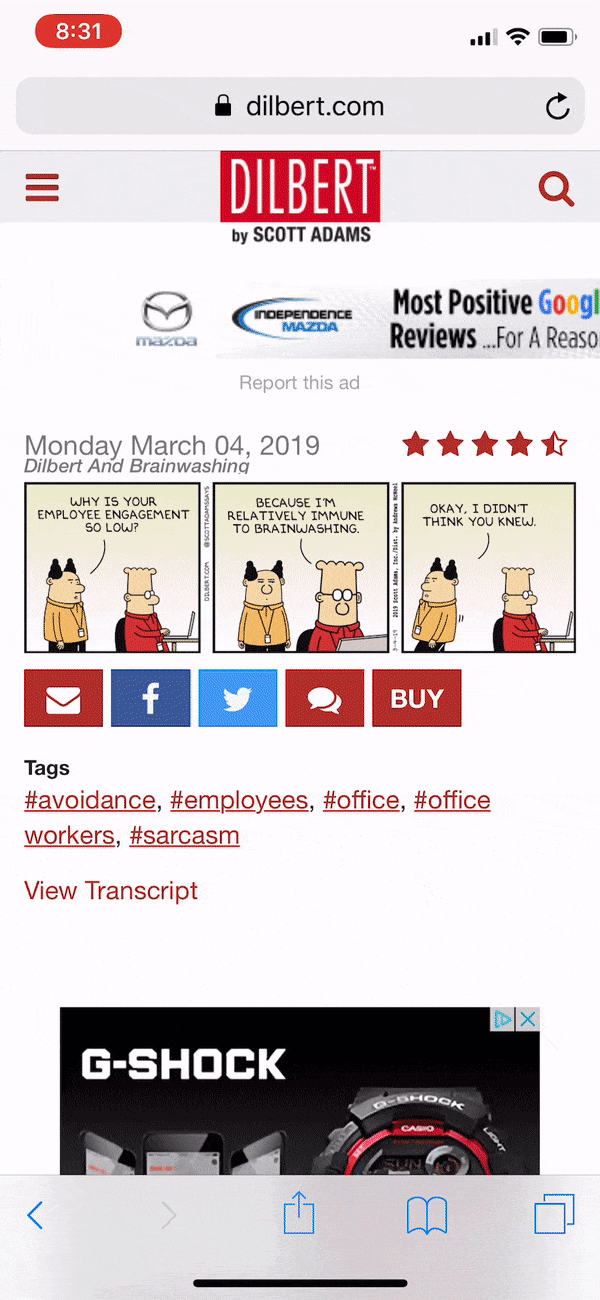I am sure we have all been in this situation; you have a website, an email, a document, an image and you need to convert it to a PDF. The first thing that most likely pops into your head is to download an app that will do the conversion for us.
WAIT! There is another way!
We have created a simple iOS Shortcut that you can use to convert just about anything on your iPhone or iPad to PDF.
First, download the free Shortcuts app from the Apple App Store.
Next, you can either create the “Make PDF” shortcut yourself using the images below as examples or you can download one that’s already made from here.
Once the Shortcuts app has been installed and you have added the “Make PDF” Shortcut, you can use it from anywhere by opening the iOS Sharesheet, selecting Shortcuts and tapping on the “Make PDF” icon.
Tip: if you don’t see the Shortcuts icon in the Sharesheet, scroll all the way to the right and select “More” to make sure that “Shortcuts” is enabled.
With the PDF file created, you can then use a tool such as All-About-PDF to add a password, convert it to formats such as Microsoft Word or PowerPoint, merge it into other PDF files and more.
Check it out by downloading the free version or by using our free web app.