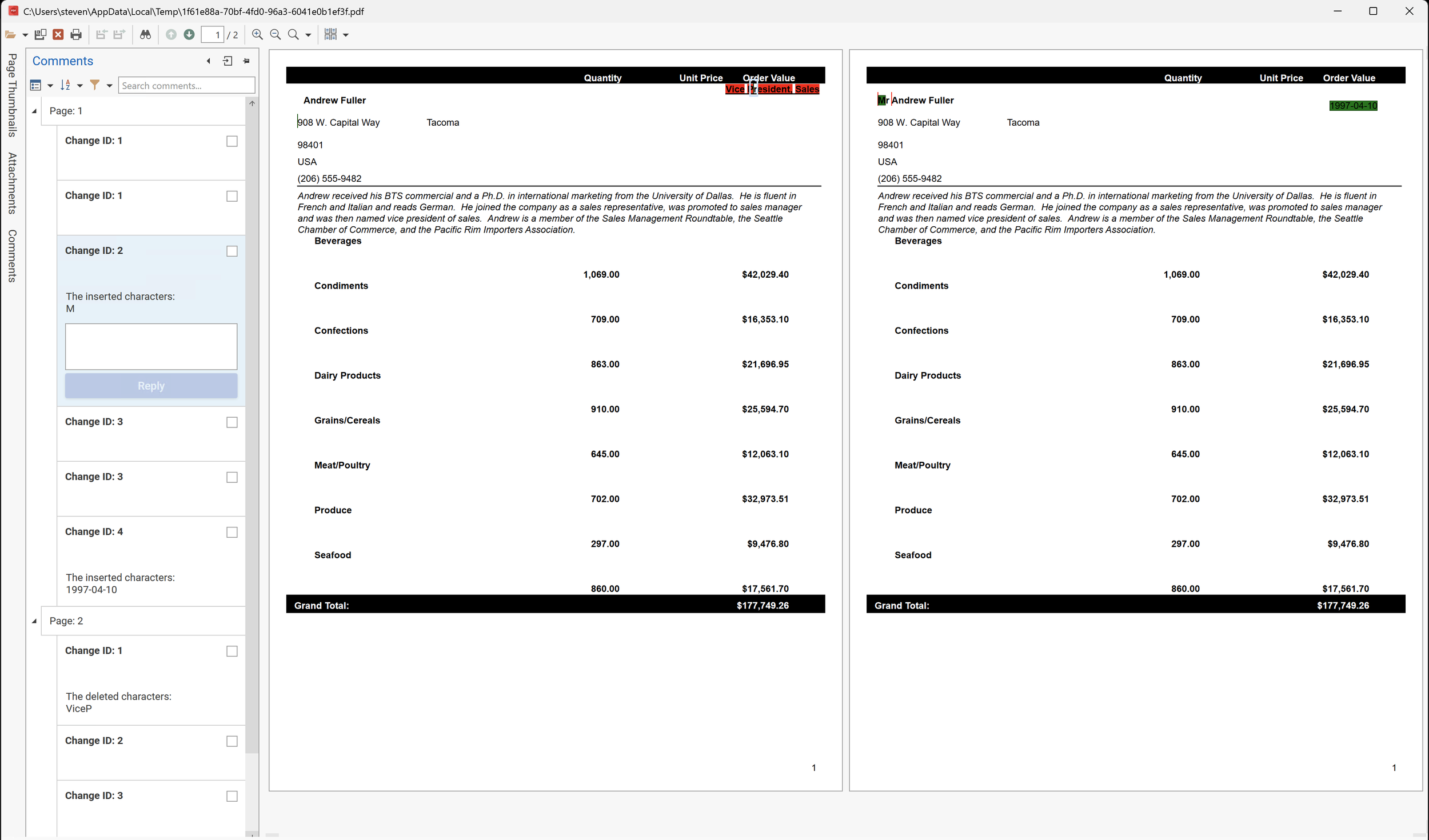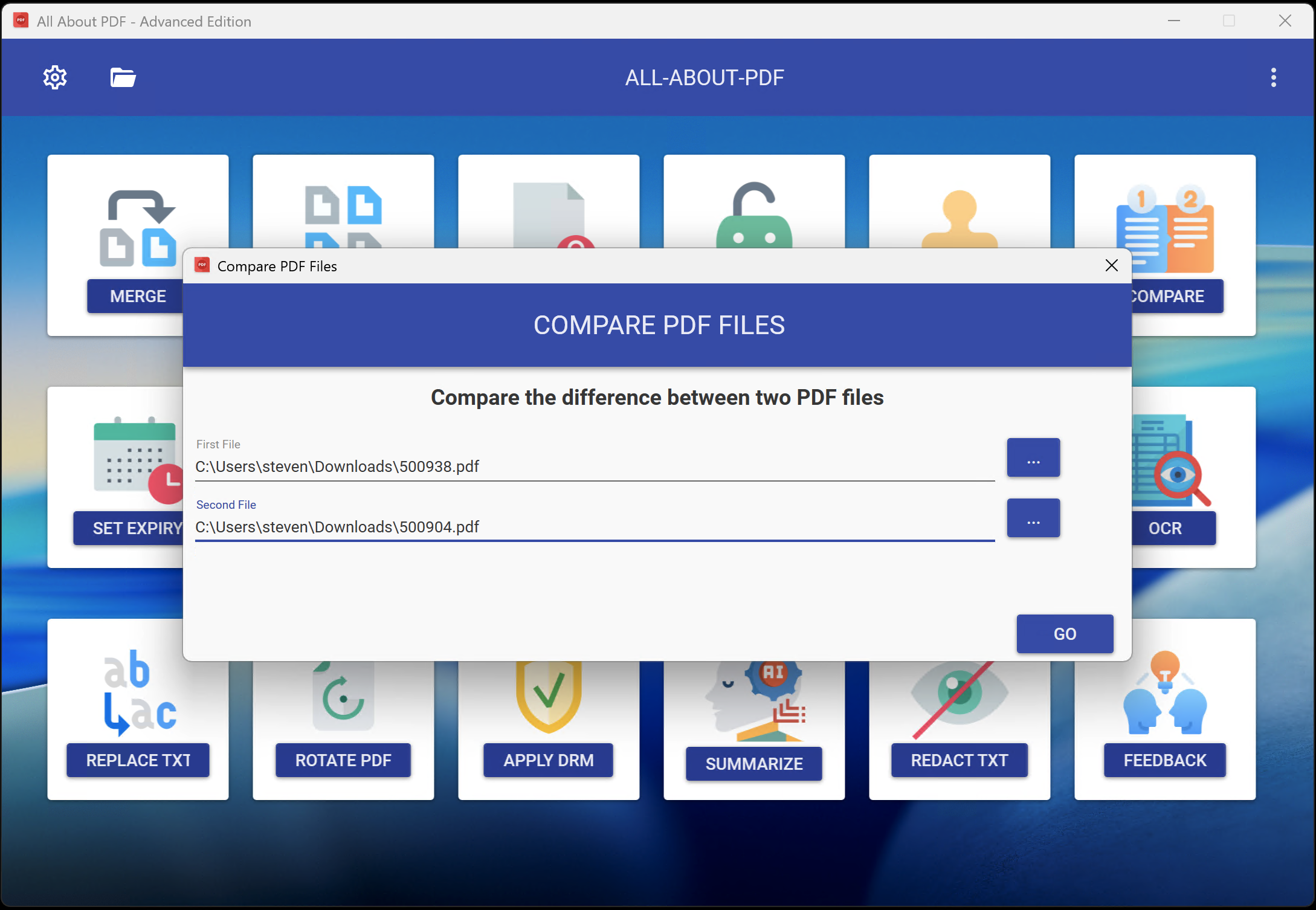In today’s fast-moving digital world, accuracy matters. Whether you’re in legal, publishing, finance, or engineering, even a single misplaced word, clause, or figure in a PDF can have serious consequences. That’s why we built a new PDF Comparison feature — designed to make it effortless to see what’s changed between two versions of a document.
Why PDF Comparison Matters
If you’ve ever tried manually spotting differences between PDF files, you know how tedious it can be. Opening both versions side by side and scanning line by line wastes valuable time and still leaves room for human error.
Our new feature eliminates all that — giving you a clean, highlighted report showing exactly what’s changed. You’ll see insertions, deletions, and edits at a glance, so you can focus on what really matters: reviewing, approving, or publishing with confidence.
Who Benefits Most
Legal Professionals:
Easily identify changes between contract drafts or agreements before signing. No more surprises hidden in the fine print.
Editors and Publishers:
Track revisions between manuscript versions or proofs. Perfect for authors, content teams, and academic publishers managing constant updates.
Financial Analysts and Auditors:
Verify document updates — from revised reports to compliance disclosures — and ensure numbers or statements haven’t been quietly altered.
Engineers and Technical Teams:
Review specification sheets, project documentation, or design notes to confirm exactly what changed between revisions.
How It Works
Comparing two PDF documents using All-About-PDF couldn’t be easier.
Comparing two PDF documents is straight forward and fast.
From the main screen, click on the "Compare” button
Select the PDF files you would like to compare
Our comparison engine analyzes every element — text, layout, and structure.
You’ll instantly see a visual diff highlighting all differences in color-coded format.
You can export or share the difference report for record-keeping or team collaboration. You can also annotate and comment on every change in the document prior to sharing it with your colleagues.
Why Users Love It
Faster reviews: No more hours of manual cross-checking.
Accurate insights: Detect even subtle wording or numerical changes.
Peace of mind: Be absolutely sure of what changed and when.
Share your findings: you can comment and annotate the changes to the file right in All-About-PDF prior to sharing the document with your team.
Final Thoughts
Document accuracy is non-negotiable in professional workflows. The new PDF Comparison feature brings automation and clarity to one of the most error-prone tasks — reviewing version changes.
If you deal with contracts, reports, manuscripts, or technical documents, this tool will quickly become one of your favorites.
Try it today inside All-About-PDF and experience how effortless precision can be.