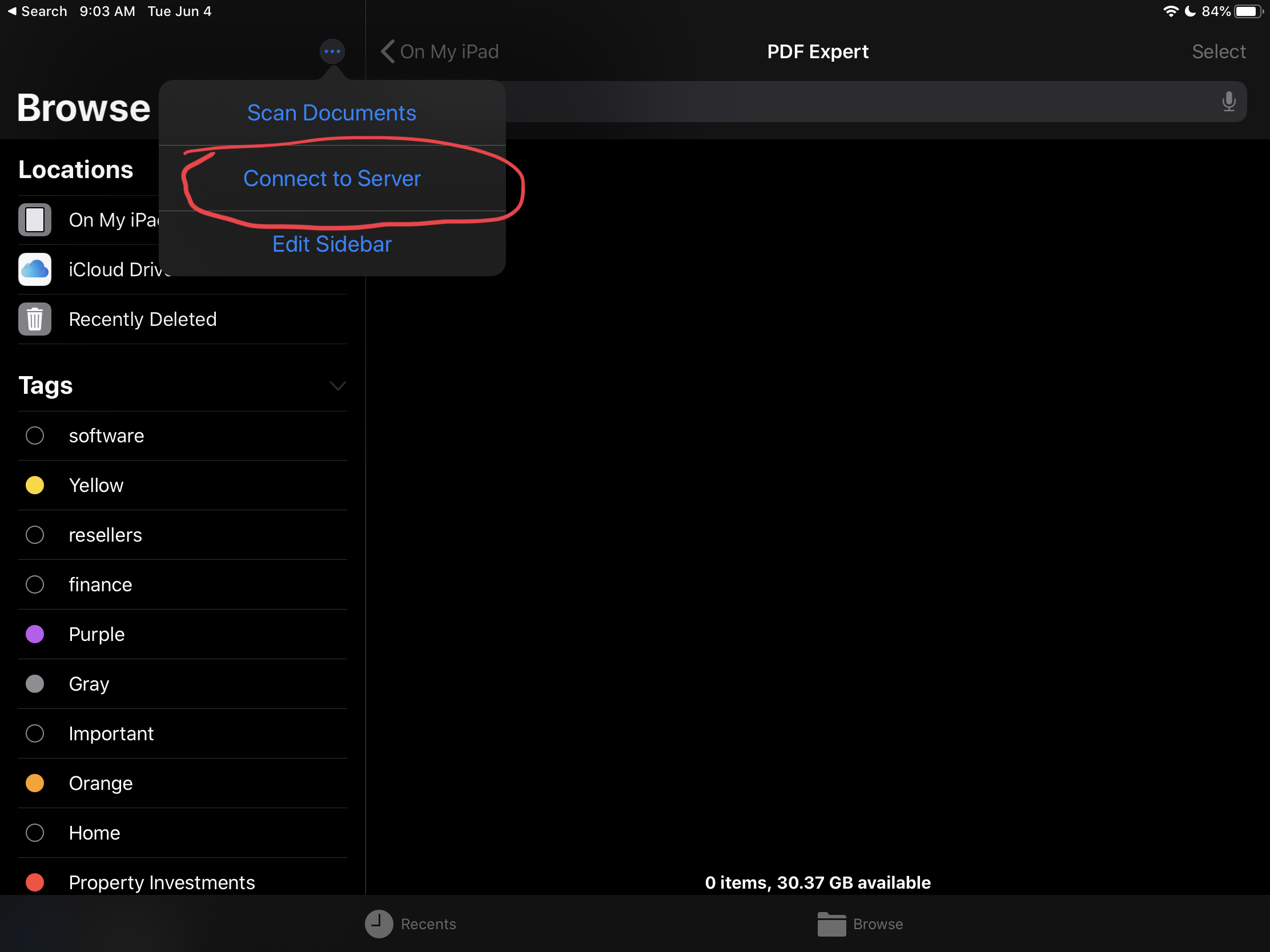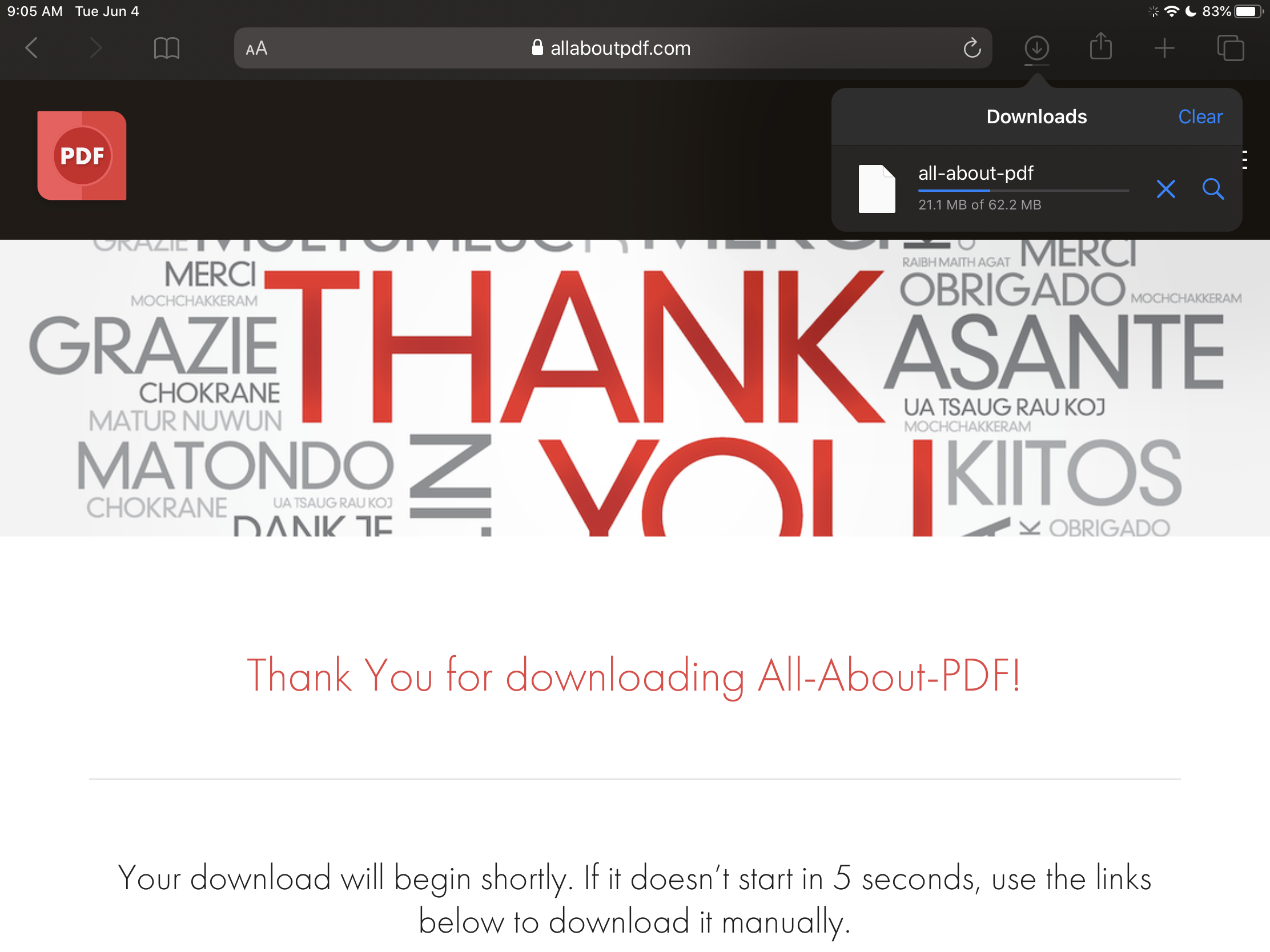Apple yesterday announced some of the new features coming to iOS 13 and also announced that the iOS version for iPad will be known as iPadOS. This makes complete sense as iPads have gotten more powerful hardware, it was always the software side that seemed to be holding it back from becoming a real productivity platform. That changed yesterday with the announcement of iPadOS.
Here are just some of the new features coming to iOS 13 and iPadOS
Ability to Convert An Entire Webpage to PDF
Unlike previous versions of iOS where taking a screen cap of a webpage only presented you with what was currently visible on the screen, iOS 13 and iPadOS now gives you an option to capture the full length of a webpage and save it as a PDF. We have written a detailed explanation of how this works and you can see that here.
Dark Mode
We all know that you can't really claim to be productive until you are working in Dark Mode right? Well iOS 13 and iPadOS come with an optional new look that turns the UI from the mostly white and light gray pallette to a dark one with with mostly black (true black RGB(0,0,0)) and dark gray. This will be more useful on the OLED based iPhones as it will reduce the amount of power required to light up the display and therefore increase battery life.
Dark Mode in iPadOS and iOS 13
QuickPath Type
This is one of those features that has been offered by other third party keyboards on iOS but is none-the-less a welcome addition. You can now type by swyping on the built-in keyboard therefore making it faster and easier for one-handed usage.
SMB Access in Files app
If you work as part of a corporate domain, you can now mount your shared network drives in the Files and easily transfer files to and from them.
SMB Server Access
Zip and Unzip Support in Files app
Yep, the ability to zip and unzip files in now native to the Files app.
Download Manager in Safari
Safari browser is now all grown up. With an integrated download manager, you can save files directly to local or Cloud storage using the Files app.
Safari’s new Download Manager
Mass Storage Support in Files app
This is way overdue and personally would have been happy if it was the only enhancement to the OS. The Files app now supports external USB storage so that you can copy files to and from them. Applications like Lightroom can now also bypass the Cameral roll and access USB storage directly.
Mouse Support
You read that correctly, you can now use a wired or Bluetooth mouse to control the iPad. This is an accessibility feature that is part of Assistive Touch in iPadOS.
Check out this tweet to see mouse support in action
Mouse Support Comes to iPadOS
Multi-Window Support
When creating content, one useful feature is the ability to have 2 windows side-by-side so that you can easily access your reference material. iOS 12 added the ability to have 2 apps side-by-side but this has been improved in iOS 13 so that you can have multiple instances of the same app in different "spaces". For example, I could have Safari and Byword in one space and Safari and Notes in another.
Improved Text Editing
Text selection and cursor placement has been greatly improved and iPadOS introduces new 3-finger gestures for copying and pasting text.
Use iPad as an External Monitor
When paired with a Mac running macOS Catalina (10.15), an iPad running iPadOS can now be used as an external monitor to extend or mirror the disipay.
There are a lot of more features in iOS 13 and iPad that are great for productivity and as usual PDF support is unsurpassed. You can read more about whats new here.