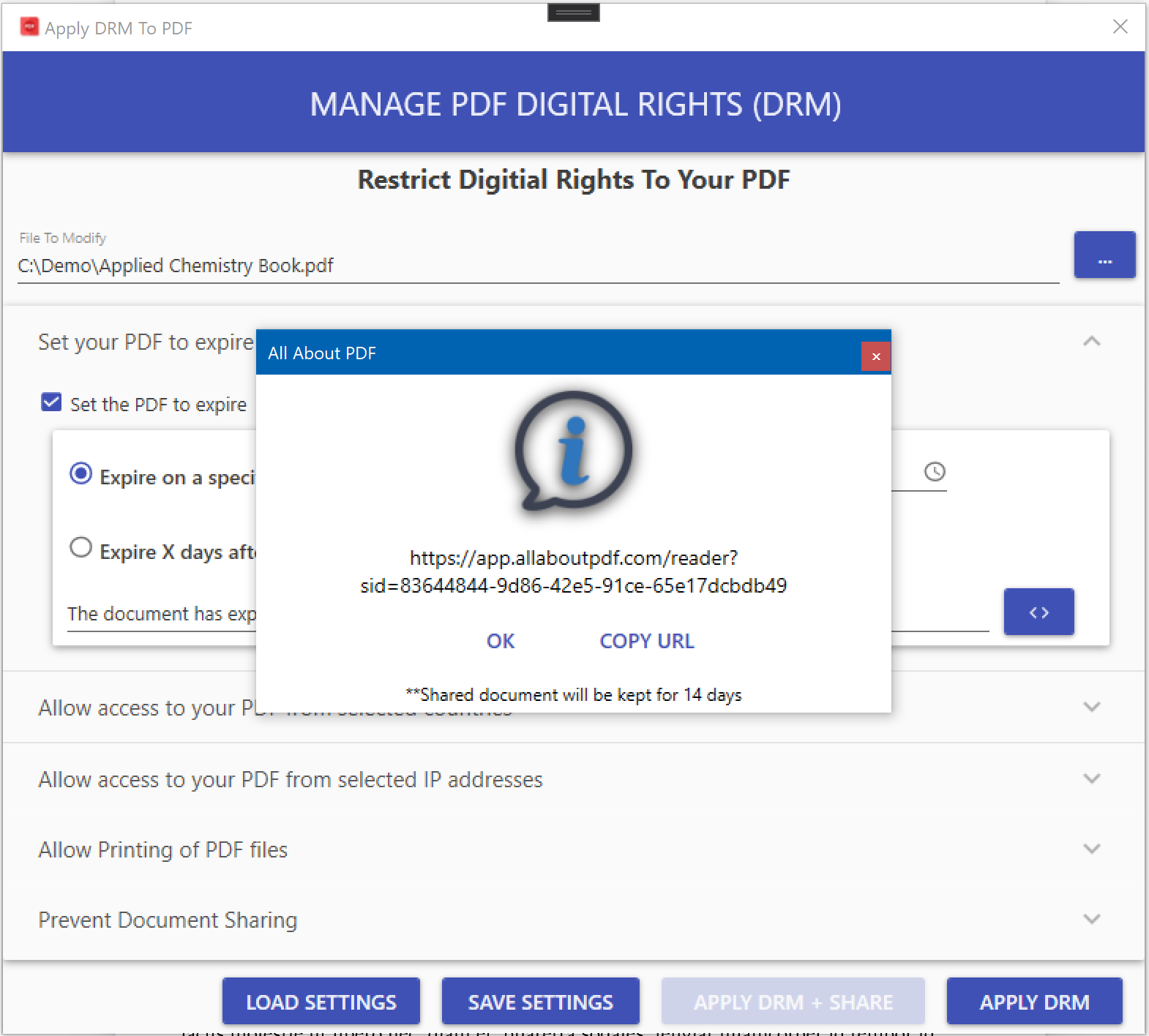As more and more people continue to utilize the power of our DRM platform to protect the intellectual property in their PDF documents, it is important to us to make the experience of sharing PDFe files as easy and seamless as possible.
We are very proud to announce the immediate availability of the new Apply DRM + Share feature in All-About-PDF, and here is how it works.
Imagine you have a document that you would like to protect and share with your team, and you would also like it to expire in 7 days. Instead of following the usual practice of applying DRM to the file and then emailing the protected file, you can now get a URL to share.
First, download the latest version of All-About-PDF and run it. Next, select the file you would like to protect and then configure all the DRM settings as you would normally. Once you are happy with all the settings, instead of clicking the Apply DRM button, click the Apply DRM + Share button. All-About-PDf will present you with a unique web address that can be used to access the document.
Shared PDFe files can be viewed in any modern web browser.
Please note that your document is uploaded to our secure servers and will be deleted after 14 days.
To simplify your PDF protection and sharing, download All-About-PDF today!