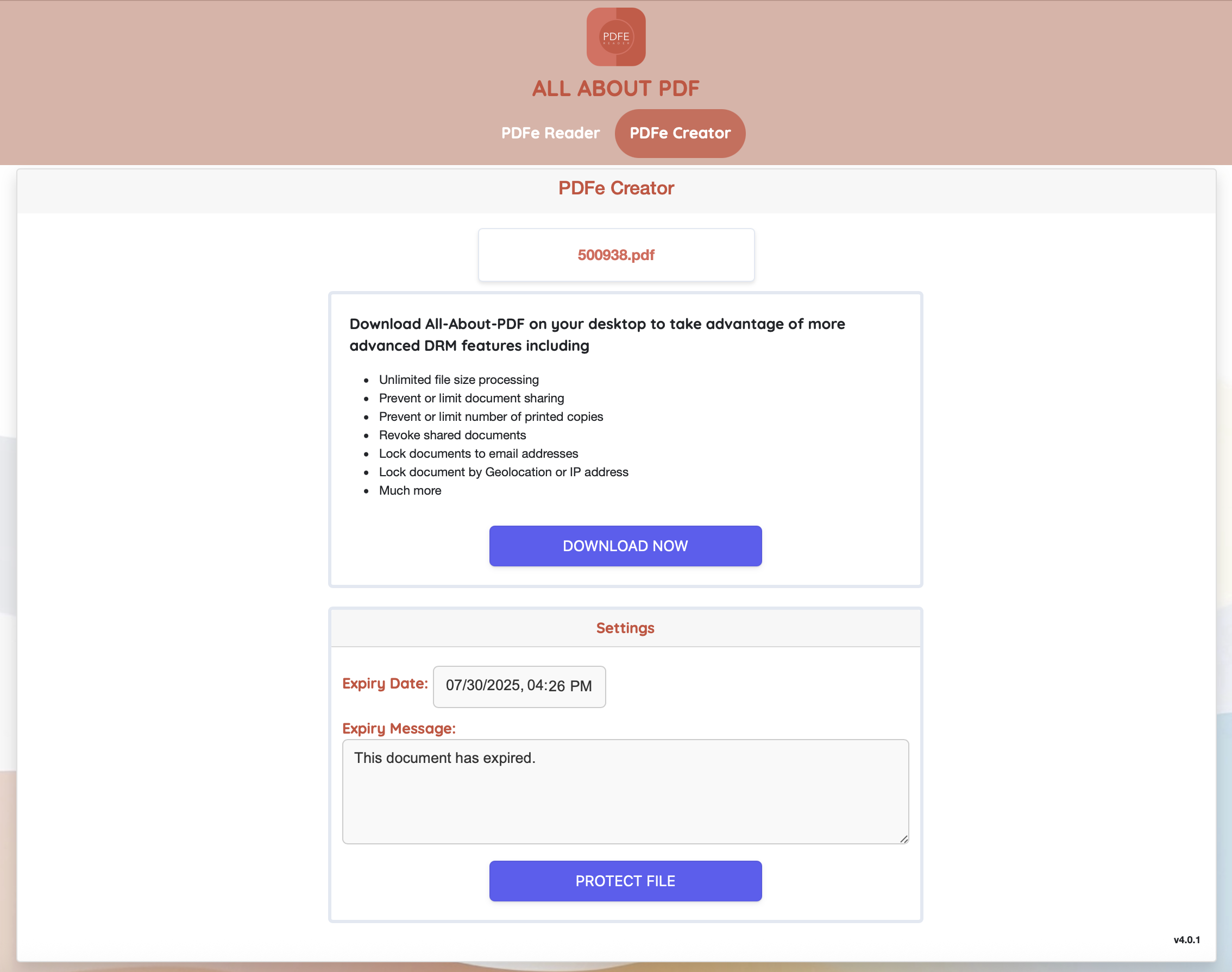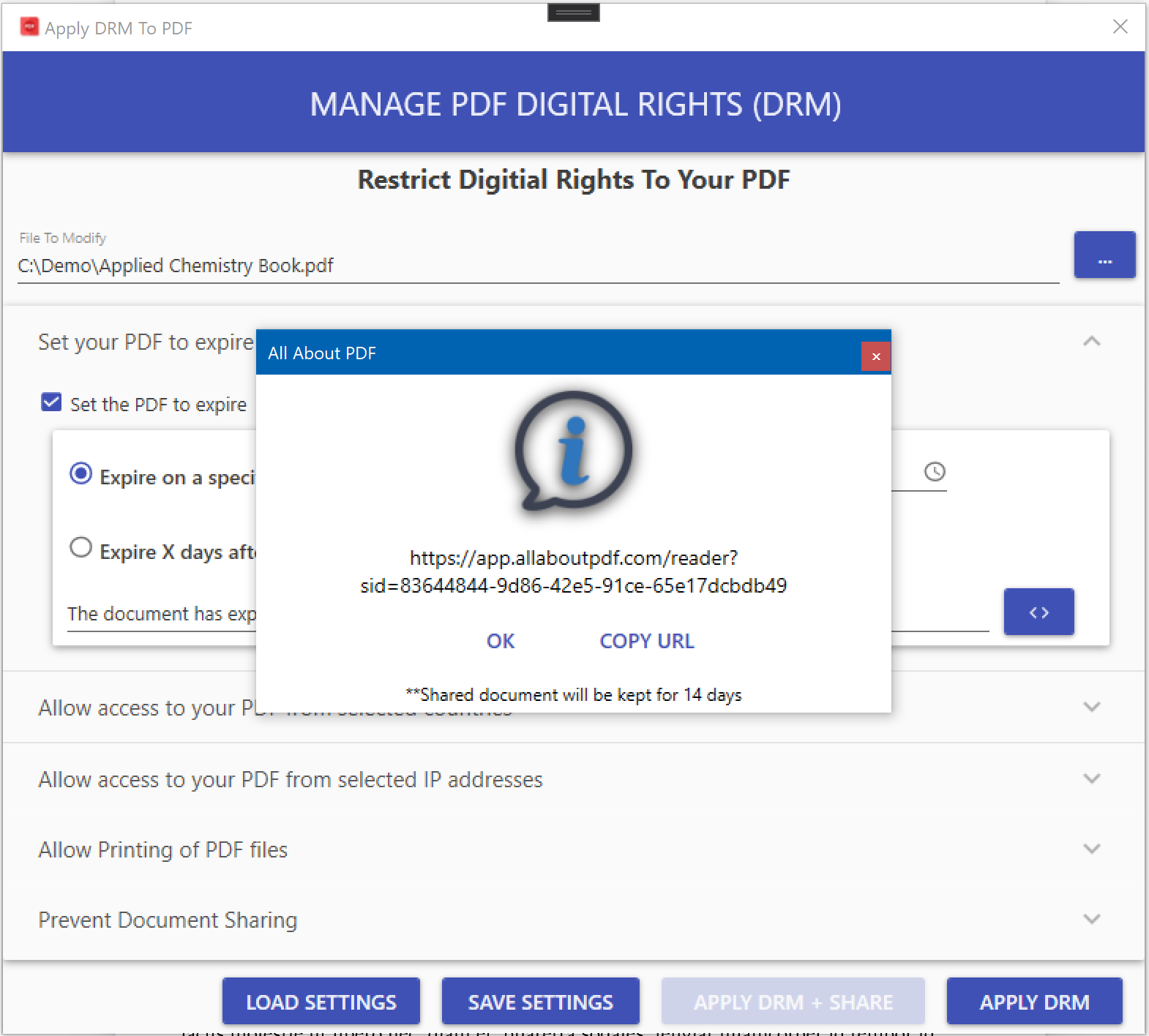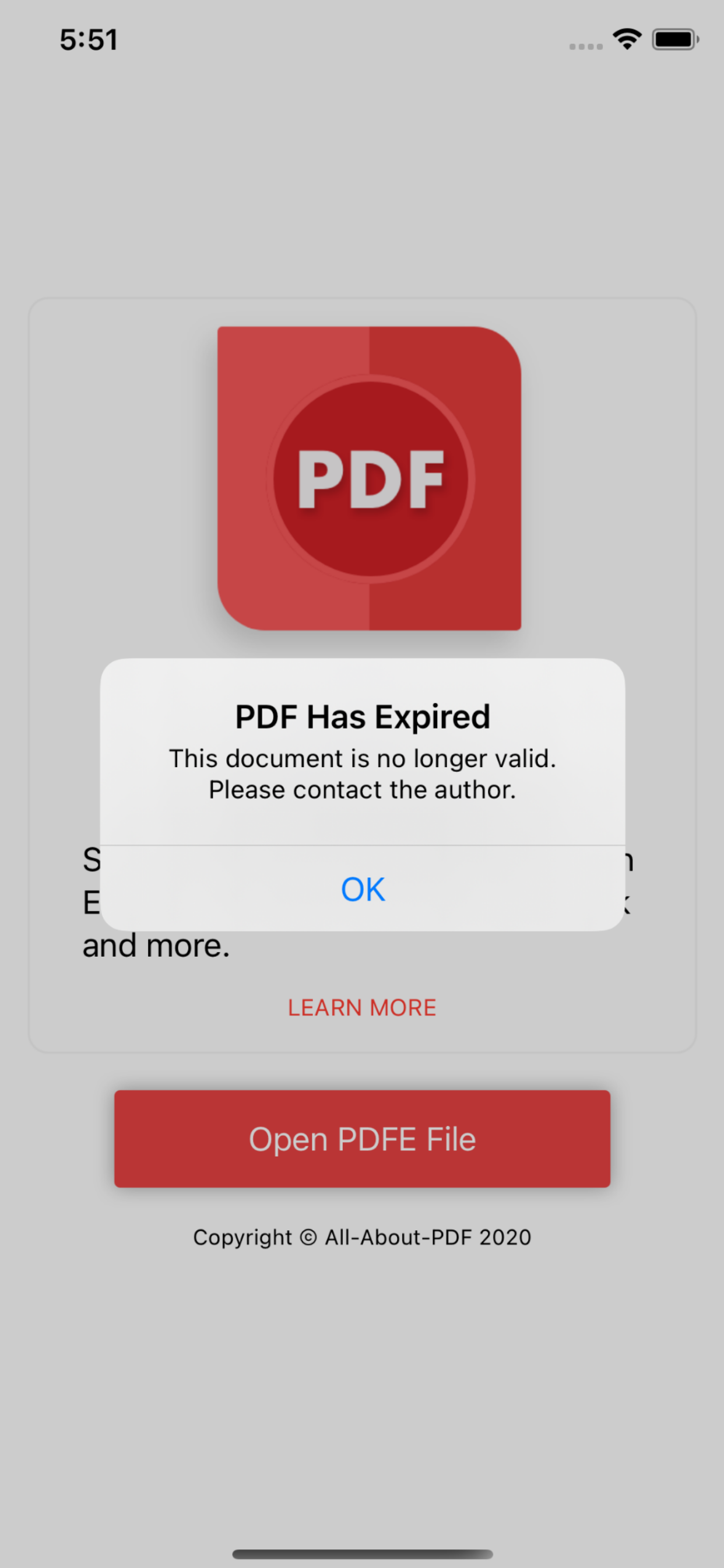We’re excited to announce a powerful new feature at PDFEReader.com: you can now create PDFe files directly from your browser — no downloads, no subscriptions, no fuss.
What’s a PDFe file? It’s our proprietary, DRM-protected format that gives you greater control over how your documents are accessed and used. Whether you’re sharing reports, course materials, or private documents, this feature helps you protect your content and set an expiry date so the file automatically becomes inaccessible after a certain period.
🔐 What You Can Now Do WITH PDFe FILES
Protect your PDFs with DRM instantly
Set expiry dates so files stop working after a chosen date
Prevent unauthorized sharing and copying
Prevent unauthorized printing of your documents
Set geographic access controls to your intellectual property
Why This Matters
Traditional PDFs offer limited control once shared. Anyone with the file can copy it, forward it, or store it forever. But with PDFe files, you stay in control. This is especially useful for:
Educators sharing time-limited course content
Businesses distributing sensitive documents
Freelancers or creators delivering paid work
Anyone who wants to secure their intellectual property
Get Started in Seconds
Go to https://pdfereader.com
Select the PDFe Creator tab
Upload your PDF
Set an expiry date
Provide the expiry message
Download your new PDFe file — ready to go!
Try It Out — And Let Us Know What You Think
We built this with privacy, simplicity, and accessibility in mind. No logins, no tracking — just powerful tools to help you take control of your PDFs.
Give it a go, and drop us a message with your feedback. We’re just getting started.